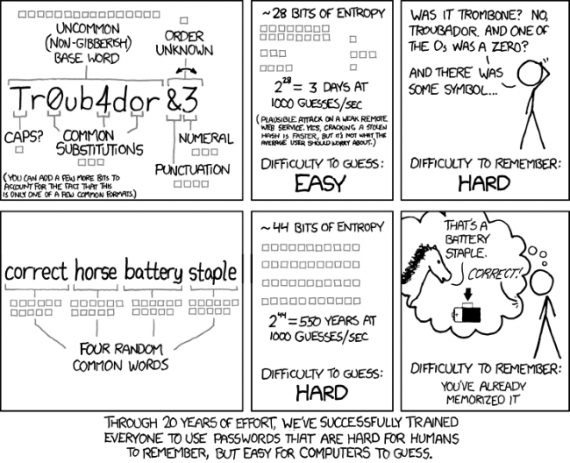Think about it. Almost everything you do and use on the Internet requires a password. Many also require your email address, in case you forget your password or need to be contacted. Therefore, a strong and secure password is necessary, as they serve to deter unauthorised logins and, in serious circumstances, financial or identity theft. We’ve picked some useful tips from Microsoft and Google on how to create a strong and secure password – or passwords – that can help keep your online, and even offline, identity safe.
#1 – Don’t use just ONE password for everything
This is a very – if not THE most – important thing to remember when creating passwords. You may roll your eyes and think ‘of course!’, but you’d be surprised at how many people use the same password for every single thing on the Internet because it’s easy to remember and hassle-free. Using a single password for all your online IDs is the equivalent of having a master key for every single lock in your house. Having multiple different passwords can be confusing and difficult to remember, but it really doesn’t have to be. At the very least, have different passwords for these THREE main categories: email, banking, and entertainment. (You can even add another category: social networking sites.)

One key to unlock them all – that’s what it feels like if only one password is used for everything on the internet.
#2 – At least 8 characters long
The longer your password, the more secure it is. 8 characters is the minimum, but it’s recommended to have a 12-character password. Longer passwords make it harder for hackers or thieves to crack. You can estimate your password strength with this fun password strength checker.
#3 – Doesn’t contain your username, real name, or birthdate
Using your personal details may make it easy for you to remember your password(s), but likewise, makes it easy for people who know your basic information to access your personal IDs and accounts. Make it a rule of thumb to avoid using your username, real name or birthday numbers for any passwords. Common passwords like consecutive numbers or alphabets, passw0rd, incorrect, qwerty, etc are definitely a big no-no!
The “What is your password?” video below shows you why using personal, significant numbers are a big password no-no, because people can easily guess it by asking questions and putting two and two together.
#4 – Not a dictionary (proper) word
Now you might think, Okay, I’ll just use a super long and bombastic word then! That’s not a bad idea, but do you know that passwords using proper words from a dictionary are also really easy to crack? Online criminals even have a software that can guess passwords using words from a dictionary. So, next time you want to use supercalifragilisticexpialidocious as your password, better think twice!
 #5 – Include uppercase, lowercase, numbers and symbols
#5 – Include uppercase, lowercase, numbers and symbols
A good, strong password is one that has a variety of different characters in it, including small letters (lowercase), capital letters (uppercase), numbers and special symbols. Besides having a 12-digit password, adding numbers and symbols to the mix will make your long password even more secure and difficult to crack.
Example of special symbols: ` ~ ! @ # $ % ^ & * ( ) _ – + = { } [ ] \ | : ; ” ‘ < > , . ? / (some sites even allow usage of spacebar as a special symbol)
#6 – Easy for you to remember but hard for others to guess
Contrary to popular belief, passwords can be complete sentences instead of just words or phrases. A password that is easy to remember but irrelevant to others is a good, as it makes it difficult for others to guess. For example, Ben has 3 brothers! fulfills the criteria of having more than 12 characters, upper- and lower-case letters, numbers and special symbols.
#7 – Create an acronym from a sentence
Taking #6 one step further is to come up with a long sentence that is relevant to yourself, and then create an acronym from that sentence to be used as your password. You could come up with a sentence like ‘My first phone was a Nokia 3310 that I lost at Disneyland‘ which can then be shorted into an acronym which becomes mfpwaN3310til@D – it’s quite long, not even an actual word, and doesn’t make sense to anybody but you, making it a super secure password.
#8 – If you need to write it down, keep it out of sight
Understandably, juggling multiple passwords can be quite a headache, and you might forget some of them. If you need to write it down, make sure you don’t label them (e.g. Gmail password) and keep them out of sight, like at the bottom of your desk drawer or in your wallet. Just don’t sticky-note it to your computer screen.
#9 – Stay away from obvious substitutions
By obvious substitutes, we mean things like replacing ‘e’ with 3, ‘a’ with @, ‘o’ with 0… and the list goes on. Changing your password from Postcard to P0stc@rd is just way too obvious.
#10 – Be totally random
Just like mad science is still science (…right?), your password can be totally random but still make sense. “Big bad wolf” would be a pretty weak password because it’s a very common phrase and makes perfect sense. On the other hand, “correct horse battery staple” is random and doesn’t make sense yet is easy to remember, making it a strong password.
And in case all that just went over your head, here’s a video that can show (or suggest to) you how to create your own super secure passwords, be it for banking, email, entertainment, or social media sites.
Alright! Now that you’ve got your online IDs and passwords secure, it’s time to make good use of these 8 free mobile apps to improve your real estate profession and sign up for a FREE account at Estate123.com to post your property listings! 🙂