By now, even the most un-tech savvy of people have heard of the cyberattack last week on many businesses and large organizations. The mass attack is by a ransomware by the name of Wana Decrypt0r, although it’s widely (and aptly) referred to as the WannaCry ransomware.
It’s on track to be one of the biggest recorded ransomware attacks ever, with tens of thousands of infected computers in nearly 100 countries. Ransomware is a type of malicious software that takes over a computer running Windows operating systems and locks the user out, preventing them from accessing any files until they pay money. Basically, it takes all the info on your Windows laptop ‘hostage’, so you have to pay the ‘ransom’ in order for them to release it.

This is what you’ll see if your PC has been ‘taken hostage’ by the WannaCry ransomware.
Why is it known as the WannaCry ransomware? Because if your PC becomes its hostage, you’re going to cry while
a) paying the hackers $300 (or more) to get your data back, or
b) saying goodbye to the data on your infected device.
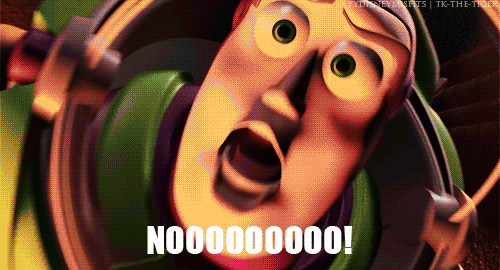
Here are some ways to protect yourself from the WannaCry ransomware (and always a useful guide to prevent your device from being infected by other malware):
1. Don’t click unknown links or open unknown files
This is basic SOP to prevent your device from being infected by malware, but in this case, be extra careful when clicking on links, opening attachments, downloading files, and running unknown software. Stay alert and communicate with your colleagues and acquaintances – only open links and documents that you expect them to send to you, and double check to make sure they are the correct ones.
Documents are usually Word files (.doc or .docx), Excel sheets (.xls or .xlsx), Power Point presentations (.ppt or .pptx) and PDF files (.pdf). If you happen to come across files like worklog.doc.exe, or financial_statement.xls.scr, do not open them as the files are most likely malicious.
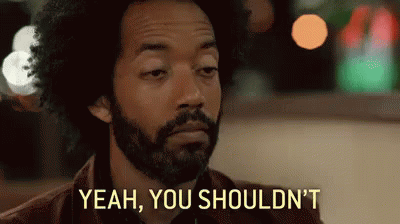
2. Keep all software updated
Operating systems, applications and software that are not updated are more susceptible to infection by malware. The WannaCry ransomware attacks those using Windows, so if you’re running on older Windows operating systems, it’s best to immediately patch your system and then upgrade to Windows 10, the latest version. It’s also good to keep your Internet browser such as Google Chrome and Mozilla Firefox, a well as other regularly used software on the PC, constantly up to date.

3. Backup all data
Backup all information and data so you can restore it if you are attacked. There are plenty of places where you can store your data, from physical offline storage (portable hard drives, USB flash drives, etc) to online cloud storage (Dropbox, Google Drive, Microsoft OneDrive, etc). Most PCs also have a function which allows users to create a backup copy of their computer, which can be used to restore the PC back to its previous unaffected state. This way, you won’t have to pay the ransom if your device (unfortunately) becomes a victim of ransomware or other malware.
Of course, you should also backup your property photos by listing them ASAP in Estate123.com! This way, you’ll always be able to regain your photos, plus your listing is online for everyone to see. Talk about killing two birds with one stone, eh? 😉

Backup your data like Tony Stark has backup Iron Man suits
4. Make use of anti-virus software
An anti-virus software or Internet security suite is always a good preventive measure to prevent cyberattacks. There are plenty of options that feature extensive security protection features such as Norton Internet Security, Kaspersky Internet Security and Microsoft’s own pre-installed Windows Defender. Such software will act as the first line of defence by blocking auto downloads and actively scan for suspected threats on the PC.
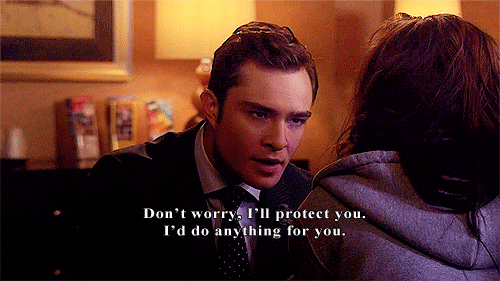
If only our anti-virus looked this good…
Now, get to updating your operating systems and backing up all your data if you don’t ‘WannaCry’ later!
What about protecting your identity and personal information online, then? A strong password is your first line of online defense, so it is important that you know how to come up with a good, strong password that is easy for you to remember but hard for others to guess.
Sign up with Estate123.com to list your properties for FREE today, and follow our Facebook page for more interesting property news and updates!





